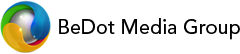For .uk domains
Start at http://contract.1and1.co.uk
- Log in using your account number and password.
- Choose the contract which contains the domains.
- Select whether you want to 'Cancel Entire Contract' or 'Cancel Selected Domains'.
- Choose the "Execute On" for the 1&1 domain.
- Change the cancellation option to "Change Provider".
- Click "Continue".
- Enter our IPS tag: BEDOT.
- Click "Finish".
- 1and1 will send you an email to confirm you are the owner and complete the final transfer from your 1and1 hosting to BeDot Media Group
- Next you will need to go to the BeDot Media Group website and enter the domain name you wish to transfer into the search box in your BeDot Media Group control panel and order your transfer (you will need a BeDot Media Group account)
For .com, .net, .org, .info, .biz*
Start at http://contract.1and1.co.uk
- Log in using your account number and password.
- Choose the contract which contains the domains.
- Select whether you want to 'Cancel Entire Contract' or 'Cancel Selected Domains'.
- Choose the "Execute On" for the 1&1 domain.
- Change the cancellation option to "Change Provider".
- Click "Continue".
- Go to the 'admin.1and1' control panel (not the 'contract.1and1' control panel) and unlock your domain.
- Click 'domains', then select your domain and click 'info'.
- You will then see the Auth code, make a note of this code.
- The appropriate registry for your domain extension will then email you with further instructions on transferring your 1and1 domain to BeDot Media Group, so please ensure you check your mail regularly.
REMINDER: please cancel your 1&1 hosting if you are no longer going to use it, otherwise you will continue to be billed for the 1&1 web hosting services.
Next you will need to order the domain transfer in your BeDot Media Group control panel. - Enter the domain name you wish to transfer into the search box in your BeDot Media Group control panel and order your transfer (you will need a BeDot Media Group account).
- The appropriate registry for your domain extension will then email you with further instructions on transferring your domain to BeDot Media Group, so please ensure you check your mail regularly.