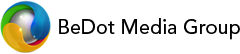To add an email account to an iPhone or iPad please follow the below steps:
1. Goto Settings and goto Mail, Contacts and Calendars
2. Select "Add Account"

3. Select "Other"
4. Select "Add Mail Account"
5. Enter the following details:
- Your Names (For example: John Doe)
- Your Email Address (For example: john@bedot.com)
- Your Email Address Password
- Your description for the account
6. Enter the incoming mail server and login details:
- Host Name: mail.yourdomain.com
- Username: your full email address (john@bedot.com)
- Password: your email address password
7. Enter outgoing mail server and login details:
- Host Name: mail.yourdomain.com
- Username: your full email address (john@bedot.com)
- Password: your email address password

Finally select "next" and your email account is all setup.