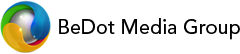This simple guide will enable you to setup Google Analytics and install the addin within your Wordpress Website.
- Goto http://www.google.co.uk/analytics/ and login using a Google registered email account
- Goto "Admin", then under the accounts column select the drop down and select "Create new account"
- Enter the name of your company, your website address, industry etc and select "Get Tracking ID"

- You will then be presented by a piece of code an a number in this format: UA-XXXXXXXX-X
- Now goto your Wordpress Admin panel http://www.yourdomain.com/wp-admin and login using your normal credentials
- Goto "Plugins" on the left hand side and select "Add New"
- Search for "Simple Google Analytics", it should be the one at the top of the list, and select "Install Now"
- Once installed, goto "Settings" on the left hand side and select "Simple Google Analytics Settings"
- Using the number generated Earlier in Google Analytics, paste the UA-XXXXXXXX-X into the boxed marked Google Analytics ID then save changes.

Now wait 24 hours to start seeing the full activity on your website.