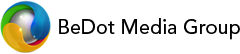Fixing WordPress is usually pretty simple so dont panic! Whatever has caused the initial problem we would recommend you take the following steps:
Firstly, go to wordpress.org and download the latest version of WordPress CMS, connect via FTP or File Manager into your hosting account and delete the wp-admin / wp-include folders and ALL root files but not the wp-config.php
Then upload the latest core files downloaded from WordPress.org to the server, and check to see if this has rectified the problem?
If your website is still not accessible, it then sounds like your database may have been compromised, if you have a backup yourself it is time to try restoring the database via cPanel and checking the connection details in wp-config.php
If you havent got a database backup, please open a support ticket and we will gladly restore this for you from our daily, weekly or monthly backups.
At this point you should be able to login to the WordPress Admin panel even if the website itself doesnt work, so login and update ALL Plugins, Templates and WordPress itself. WordPress is constantly evolving so keeping it updated is essential.
At this point we would also recommend changing your password on WordPress to ensure your site remains secure and remove any plugins and templates you arent using. Even a decativated plugin or template can be used to compromise a WordPress website.
If the website itself still cant be accessed, we would then recommend trying to disable ALL Plugins and see if the site works, if it does enable each plugin one by one until which point you find the problem plugin.
If the website itself still cant be accessed with ALL Plugins disabled, try switching to another template temporarily, if this work - you need to investigate issues with the template with a developer.