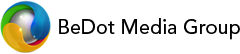If you have been using cPanel with your previous host then you need to create a full account backup on the old server, then transfer the backup files via FTP from the old server to your new account with BeDot Media Group. Then open a support ticket when this is completed and we will restore your account from the backup provided by you.
If you were using another control panel then you need to download your website files and database from the old server onto your local computer. Then you need to upload your files from your local computer into your BeDot Account which can be done via FTP or File Manager within cPanel. If you require further assistance with this please open a support ticket